Final Project on Vimeo:
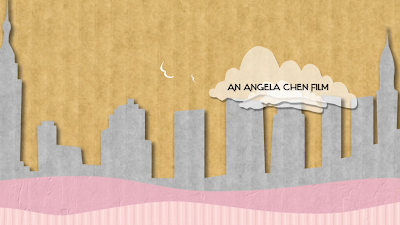

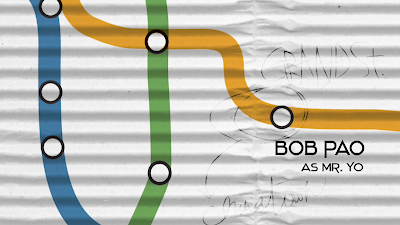

A blogging student blogging in a blogging Motion Graphics class.
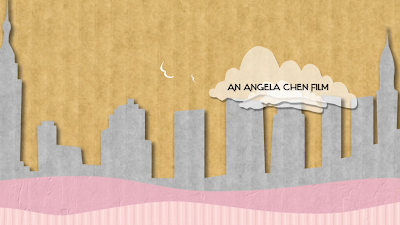

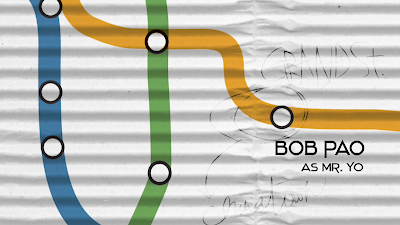


Pitch - A VERY brief, opening title sequence to Angela Chen's "dramedy", "Mister Cupcakes". Titles must be under 45 seconds, we do not want to make the viewer wait too long. The short film was beautifully done on 16 mm. I’d like to preserve this quality and integrate animation on top of this background to avoid an overly “flash animation” aesthetic.
Proposal - The opening title sequence will take you on a baker's journey-incorporating three splattered eggs, spilt water, a whisk, and a mustached cupcake freshly baked out of hot oven. This may be layered above camera pans of the competing bakeries’ “war plans” that I drew for the set:

Asset List - Mister Cupcakes Voice Audio (to be recorded with the director), Mister Cupcakes Music (currently being composed), Clips from Film, Dimensions, Frame Rate (23.98 fps), Adobe Illustrator Mister Cupcakes Character Layers, Adobe After Effects CS4, Flash CS4, Mister Cupcakes FONT (Tweedy_ERC_01), Actors and Actress Names, Producer and Director's Names, etc. (in order of importance)
Storyboard - a skeleton storyboard currently residing in my sketchbook:
Scene 1: Silhouette of rising cupcake in a hot glowing oven. Camera zooms out from cupcake wrapper fibers to bring the outside of oven into frame.
Scene 2: The oven door swings up and slams, and the Mister Cupcakes Titles manifest into the oven window (written in steam)
Scene 3: 1st cracked egg falls and splatters on the stage and actor 1’s name rolls over
CRACKED EGG REFERENCE FOOTAGE:
http://www.wonderhowto.com/how-to/video/how-to-crack-an-egg-with-one-hand-147717/
Scene 4: 2nd cracked egg falls and splatters on the stage and actor 2’s name rolls over,
Scene 5: 3rd cracked egg falls and splatters on the stage and actor 3’s name rolls over, submerge Mr. Yo underwater. (luma matte, opacity effect)
Scene 6: Written, Produced, and Directed by Angela Chen.
Scene 7: Insert “DING” audio to indicate the cupcake is finished baking, reveal dressed Mister Cupcakes. Close up on eyes, mouth, and mustache on Mister Cupcakes character, camera follows each body part. Ends with Mister Cupcakes wiggling his nose and mustached, fades to black.
A more refined storyboard that I just completed:
Schedule - Class Project Due Dates: Wednesday, May 6th. Must be done by May 9th (Mister Cupcakes Deadline)
Got two weeks to crank this baby out:
Week 1: Acquire assets, finalize storyboard, finalize character design, begin animation